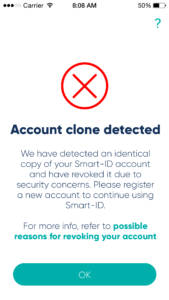If our system detects or suspects a possible clone of your smart device and/or malicious usage of your account, we’ll automatically block that account from being used to keep your personal data, bank accounts and private information safe. To check if you are the only one who has used your Smart-ID account, log in to the Smart-ID portal and check the recent transactions list, or contact our customer support.
- If all of these transactions have been made by you, we ask you to consider if there is anything you may have done that has resulted in our system suspecting cloned device usage to prevent it from happening again in the future. You can contact our support team for assistance.
- If any of the transactions look suspicious, you should take immediate action.
Should you discover that someone else has cloned your smart device and gained access to your accounts and/or stolen your identity, it is important you contact our support staff as soon as possible.
Remember: you can also use your ID-card or mobile-ID to log in to Smart-ID portal, or you can create a new Smart-ID account to log in. If you cannot log in, please contact our customer support: upon your signed request, our customer service can provide you with a list of your recent transactions.
What is cloning and how does it happen?
Cloned devices are two (or more) identical smart devices being in simultaneous active use. It does not mean that you’ve definitely been “hacked” or that someone else has had control over your smart device – in many cases, cloning incidents are not malicious. The most common reason is that you’ve been using a rooted smart device and have made a copy of it (i.e. for backup; during hardware/software repairs etc.), and have ended up using both of these identical copies. There are exceptions, but if you only use legal phones with legal apps/software, you’re protected against accidental cloning. Even if you make a copy of your device, it https://www.smart-id.com/help/faq/warnings-and-limitations/using-smart-id-with-a-rooted-devicewill not contain identical app data or become a clone.
Malicious cloning takes place when someone deliberately makes a clone of your smart device and then uses it, for example in identity theft or to leave you to deal with the charges (data roaming, foreign calls, mobile payments, legally binding contracts etc).
To protect your identity, our system will automatically block your Smart-ID account as soon as it detects a suspected cloning incident.
How to continue using Smart-ID?
You can still use Smart-ID, but you need to register a new Smart-ID account – your old Smart-ID account was blocked and cannot be re-activated for security reasons.
Please remember to choose different PIN-codes for your new Smart-ID account if you have been a victim of an identity theft!
The technical side of cloning:
You can read more about how Smart-ID system performs clone detection in Smart-ID developer’s github.